¶ SELECTING THE TYPE OF VARIABLES
Open the required database (Fig. 1). To do this, move the mouse pointer over the loaded database and click the left mouse button.
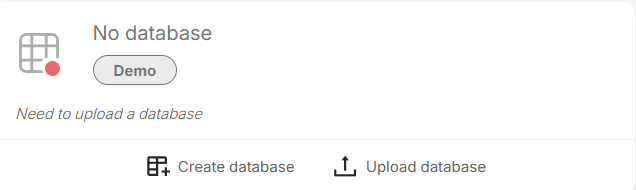
Figure 1 - “Open” in the web interface
You need to define the variable type for each indicator in the columns. By default, all columns are marked as “Undefined” when the database is loaded (Fig. 2).
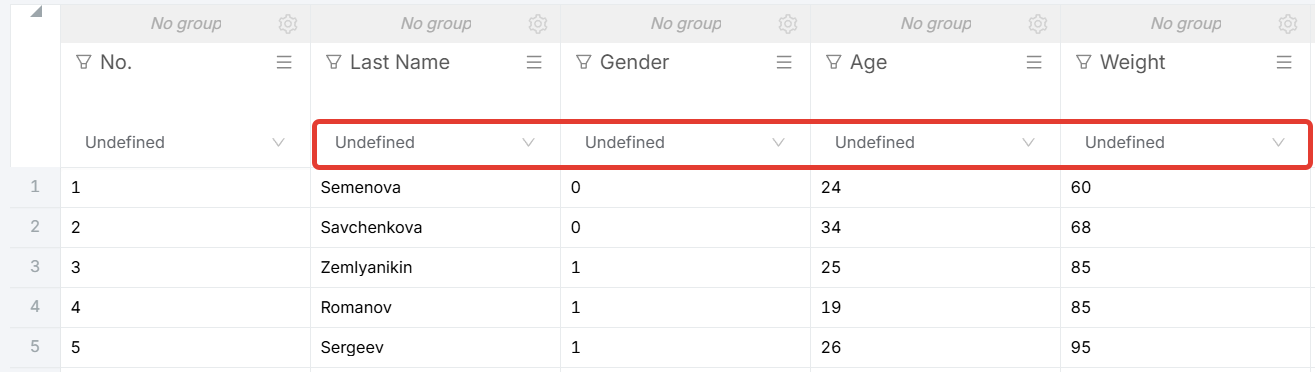
Figure 2 - Example of columns in the database
To set the variable type in a column, you need to click on the  icon in each column to select the required variable type (Fig. 3).
icon in each column to select the required variable type (Fig. 3).
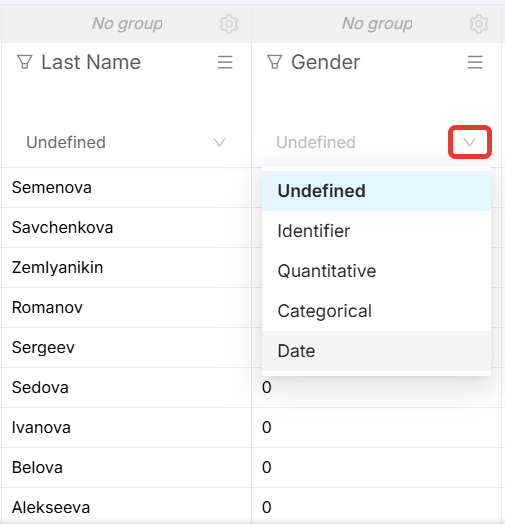
Figure 3 - Variable type selection icon
There are 4 types of variables:
-
Identifier. A variable that helps identify something.
For example, a surname. -
Quantitative. Used where only numerical values are used.
For example, age or blood test indicators such as
leukocytes, erythrocytes, etc. -
Categorical. When selecting a categorical variable, a category will be specified for each type.
For example, 0 - women, 1 - men. In the “Category” field, you must enter names in the nominative case and with a capital letter, and in the “Category in the genitive case” field - with a lowercase letter and in the genitive case (Fig. 4).
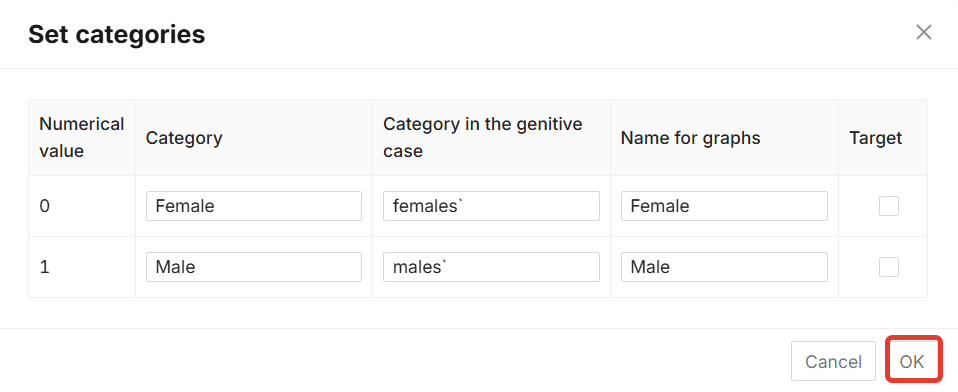
Figure 4 - Form for filling in a categorical variable
After filling in the form, click the “OK” button to apply the data, and the variable type will be set in the column (Fig. 5).
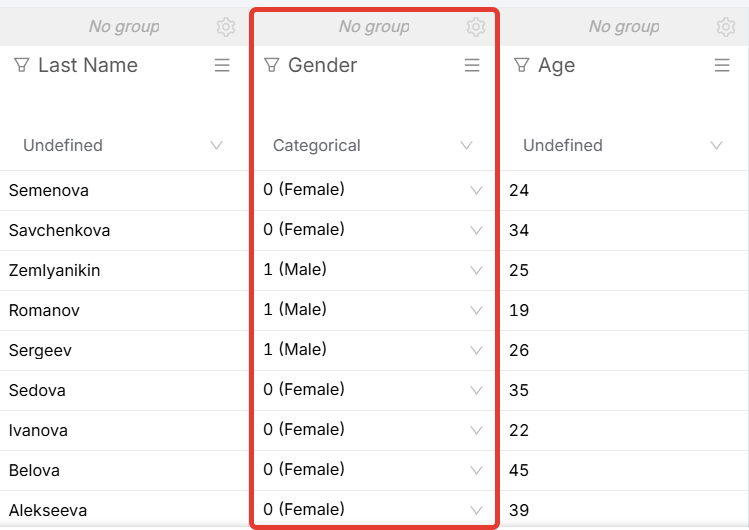
Figure 5 - Example of a categorical variable
- Date. Used for columns with dates. For example, date of birth, date of surgery (Fig. 6).
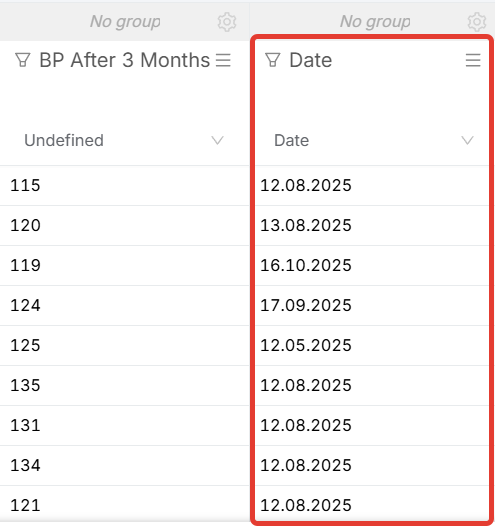
Figure 6 - Example of the “Date” variable type