¶ CALCULATOR
To access the calculator for calculating the sample size, click on the “Calculator” button in the upper right corner (Fig. 1).

Figure 1 - “Calculator” button
After clicking on the button, the calculator functionality will open (Fig. 2).
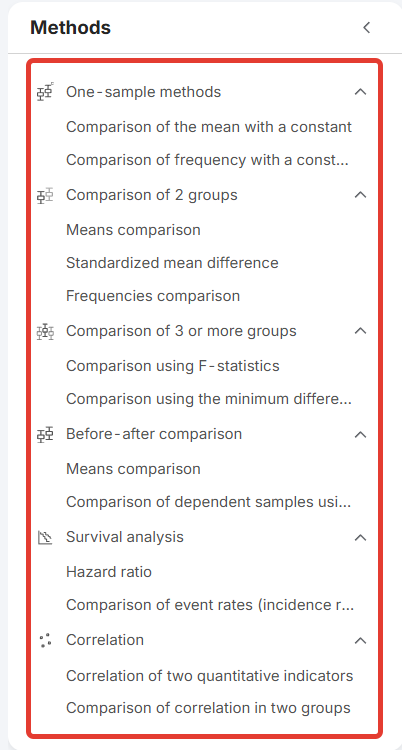
Figure 2 - Sample size calculation calculator functionality
Select the required sample calculation method, for example, comparison of 2 groups, by left-clicking on the method. This will open a window with parameters where you need to fill in the data for the calculator (Fig. 3).
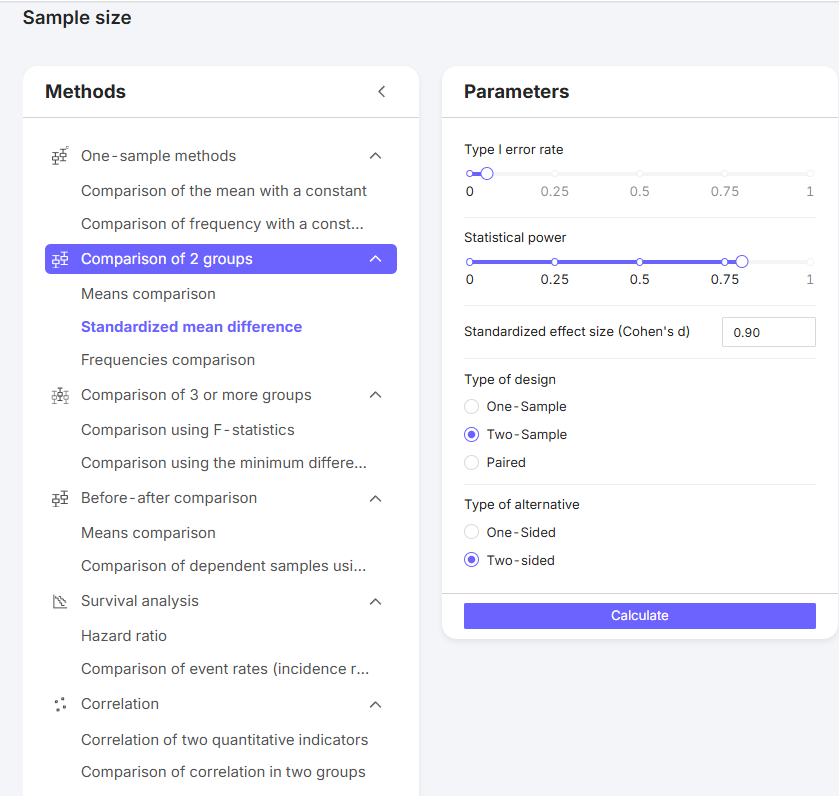
Figure 3 - Parameters of the sample size calculation method
After filling in the parameters, click on the “Calculate” button at the bottom of the parameters (Fig. 4).
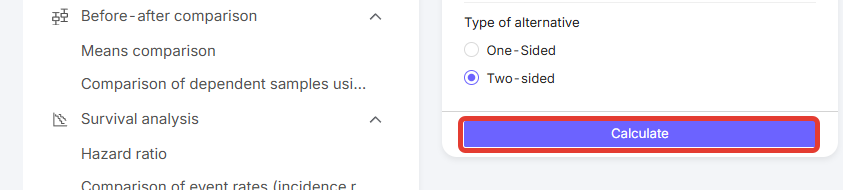
Figure 4 - “Calculate” button
After that, the “Results” of the sample size calculations will be displayed (Fig. 5).
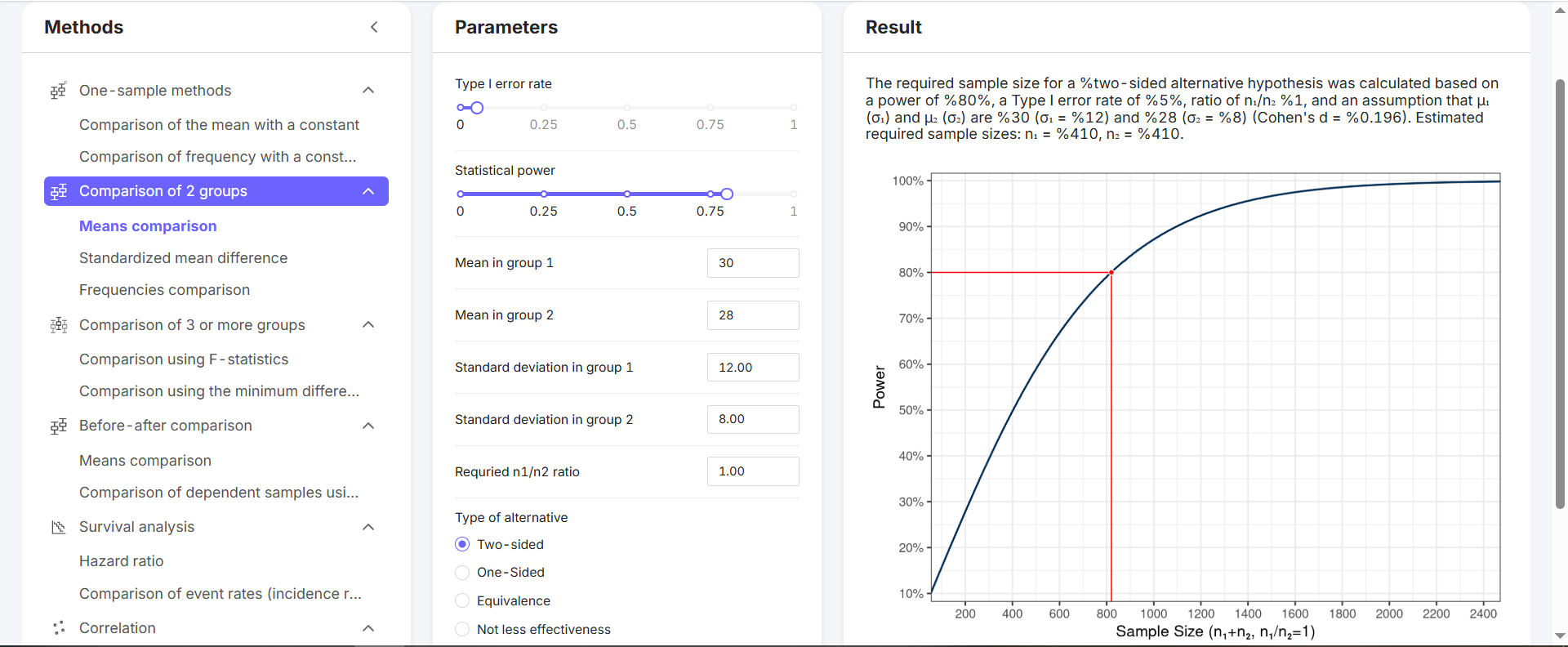
Figure 5 - Result of the calculations